The cloud and its products
The cloud is the virtualization and automation of IT resources. Many servers interconnect to make a huge computer. Virtualization software running on your servers enables you to divide them into smaller virtual machines. Automation
configured by using a web interface enables you to configure a virtual machine to meet your needs. You can create an entire solution within minutes and resize it on demand.
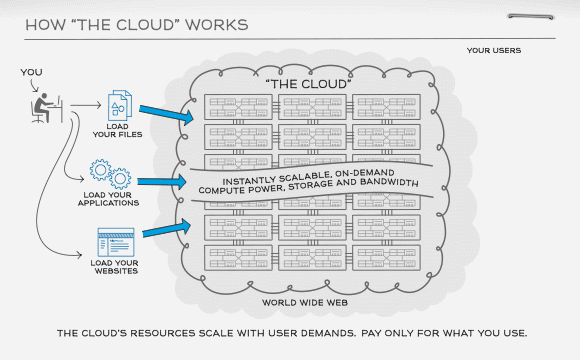
The cloud consists of public cloud, dedicated hosting, and private cloud:
-
Public cloud: You can scale up and down and pay for only what you use instead of buying a physical server.
-
Dedicated hosting: This option is better for businesses that need strong data security because they can use reserved physical servers.
-
Private cloud: This exists on your own hardware that resides in your facility running virtualization software.
Cloud products
Some common cloud products include the following choices:
Cloud servers: A cloud server is a virtual machine in the cloud. Also known as a computer, system, instance, or node, these servers provide data storage and processing power and run applications.
The following table shows some major vendors and their cloud server products:
| Vendor | Product |
|---|---|
| AWS® | Amazon® EC2 |
| Microsoft® Azure™ | Microsoft Virtual Machine |
| Google Cloud Platform™ (GCP) | Compute Engine |
Cloud databases: Databases collect data. You can store credit card information, products, prices, lists, and so on. You don't store documents or images. A database resembles Microsoft Excel in the way that it stores data to retrieve later. The most common databases are Microsoft SQL Server® and MySQL®, which run on Linux® servers.
The following table shows some major vendors and their cloud database products:
| Vendor | Product |
|---|---|
| AWS | Amazon RDS |
| Microsoft | Azure Database |
| GCP | Cloud SQL |
Cloud files: They store images, videos, documents, similar to Microsoft OneDrive®.
The following table shows some major vendors and their cloud files products:
| Vendor | Product |
|---|---|
| AWS | Amazon S3 |
| Microsoft | Azure Cloud File System |
| GCP | Cloud Storage |
Cloud block storage: It is an extra hard drive or USB device that you can plug into your virtual server. Cloud block storage is a more flexible way to obtain extra space, as opposed to resizing and upgrading an on-premises server.
The following table shows some major vendors and their cloud block storage products:
| Vendor | Product |
|---|---|
| AWS | Amazon EBS |
| Microsoft | Azure Storage |
| GCP | Persistent Disk |
Cloud backups: These provide file-based backups of your server data. You can choose which files to back up and retrieve.
Cloud images: An image is a copy of an entire state of a server, including the OS, data, and flavor. This image obtains an instant copy of your server, but you should rely on cloud backups to preserve your data. Amazon AMI® is an example of a cloud image service.
Cloud monitoring: Use monitoring to check for information such as whether your website is running or how much memory your server is using. Monitoring is crucial to maintain uptime, stay informed, and save you money.
The following table shows some major vendors and their cloud monitoring products:
| Vendor | Product |
|---|---|
| AWS | Amazon Cloudwatch |
| Microsoft | Azure Monitor |
| Rackspace | Rackspace Intelligence |
Cloud load balancer: These distribute workloads across multiple servers for high availability (HA).
Cloud DNS: To configure the DNS for a new website or domain, such as example.com, the following options are available:
-
The domain-name vendor points the domain to Rackspace. Rackspace Cloud DNS then points the domain to the Cloud Server. So, if you are constantly spinning Cloud Servers up and down, adjust the Cloud DNS with Rackspace.
-
The domain-name vendor points the domain directly to the Cloud Server. This way, you cut out the middleman, Rackspace Cloud DNS.
Cloud Orchestration: This product manages groups of cloud resources and their software components as a single unit. The Cloud Control Panel has pre-built templates.
Cloud Queues: Queues provide a middle layer where applications can post and run tasks.
Cloud CDN: Content delivery network uses global edge servers to reduce website latency. To make your website load faster, servers in different countries store copies for downloads within a region, making content available for the clients much faster, as shown in the following image:
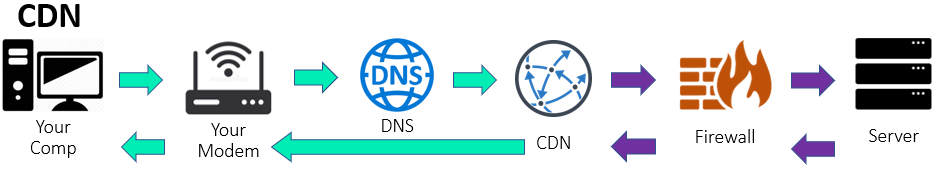
When the first client downloads content from a website, the request goes from their computer to the internet, and DNS directs the request to the edge server. The edge server doesn't have that content, so it sends the request to the web server. Notice the purple arrows going from CDN to Server in the preceding image.
The web server sends the response back to the edge server, keeps a local copy of the content, and sends the response back to the client. When other clients within that region request to download that content, the edge server sends them its local copy, and the web server doesn't need to send the same content to that region. See the green arrows going from CDN to Your Comp in the preceding image.
CDN saves a lot of time. A one-second delay in a web page response can cause a 7% reduction in your conversions. If an e-commerce site has daily revenues of $100,000, a one-second delay could result in $2.5 million in lost sales every year.
Additional resources
For more information, see the following resources:
Top 10 cloud computing myths, debunked
Use the Feedback tab to make any comments or ask questions. You can also start a conversation with us.
Updated 4 months ago
